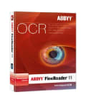Internet Download Manager A feature-rich download manager for Windows free trial
Internet Download Manager A feature-rich download manager for Windows free trial
The Internet Download Manager is an easy to use and hassle-free way to download videos, music or other files from the internet. It is designed to work with most browsers including Internet Explorer, Firefox and Google Chrome, and installation is automatic. It offers an easy to use interface that enables the downloading of files without the need to click through lots of menus.
One of the nicest features the Internet Download Manager has to offer is flexibility. Users can chose from a range of options that include multiple simultaneous downloads in real-time or at a scheduled time in the future. It is very bandwidth friendly and can capture links on a web page or users can manually enter file locations as well. Its platform is solid and reliable and I've had no problems downloading files whatsoever.
I use the Internet Download Manager to download a range of file types from Windows Media to Flash video or Real Player streams. The thing I like the most is that it only takes a click of the mouse to use. I have never had to mess with complicated settings, and I can pick and choose where to store and access the files once they have been downloaded.
Anyone who is looking for an easy and fast way to download files should definitely try this solid utility today. While it has been around for a while, consistent updates keep it working smoothly. Broadband internet has made downloading files faster and easier, but utilities are still necessary to capture files that do not have a download option on a particular site.
This tool is able to give me the files that I need quickly and easily. I highly recommend it to anyone who wants a simple to use download manager that gets the job done every time.
Downloading from websites is an everyday task for almost every internet user, making the need for a quality download manager increasingly important. With the Internet Download Manager, you get a download manager that will work to optimize your download speeds and sort almost every file, no matter the size or type. Internet Download Manager integrates almost seamlessly into your browser to automatically detect when downloadable files are present. An 'F1' command makes it simple to get the help you need while learning the ropes. Unfortunately, the main interface could be more optimized to allow users of all skill levels access.
Top programs in Download Managers
YTD Video Downloader
YTD Video Downloader
Superb downloader for YouTube and other video streaming sites
Latest Version: 4.8.3.0
YT Music Downloader
YT Music Downloader
Download and convert video from YouTube into mp3 files
Latest Version: 1.0.2.21
Free Internet Download Manager
Free Internet Download Manager
Free Download Manager and Internet Accelerator